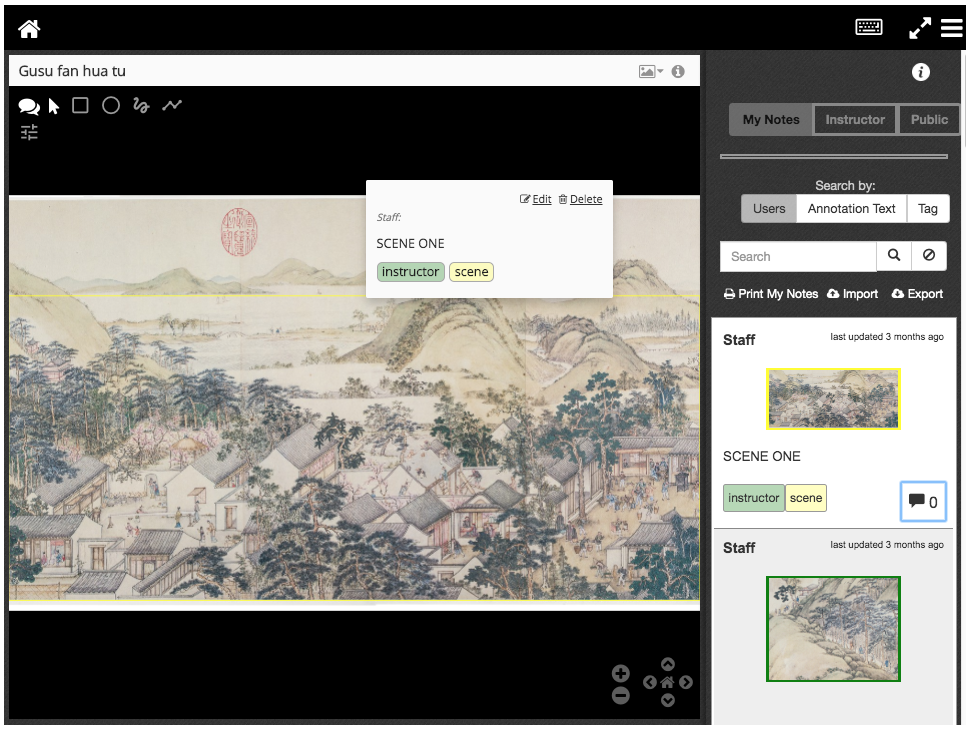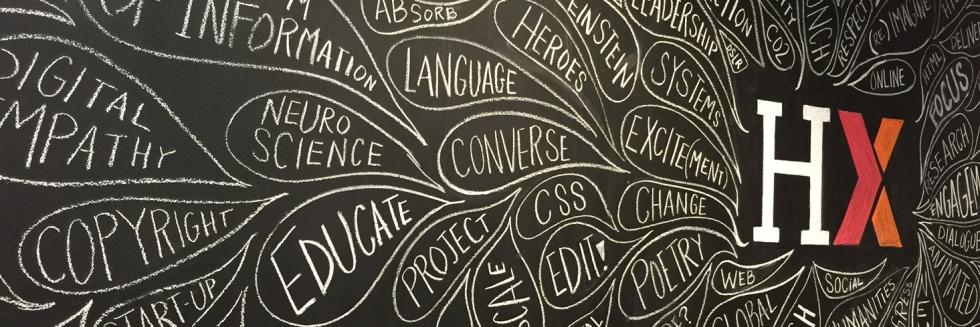
Mirador work at Harvard began at HarvardX in support of a MOOC series The Book: Histories Across Time and Space. The course deployed IIIF resources and used Mirador as an LTI (Learning Tools Interoperability) tool where it showcased Harvard’s large digital collection. With nearly 150 instances of Mirador in the course, LTI enabled instructors to easily embed within the edX LMS and reuse these and other deep-zoom images residentially in Canvas while relying on the same IIIF infrastructure.
Since "The Book," Mirador has been embedded into HarvardX’s Annotation Tool, and is used in other courses such as Visualizing Japan, ChinaX, MalariaX, China Humanities and at least 5 upcoming courses. Mirador allows faculty and learners to engage in focused discussions through the use of annotations to markup IIIF resources. HarvardX continues to explore new and interesting ways to enhance the experience of learners through the features of Mirador and IIIF.
HarvardX remains engaged with the IIIF community within Harvard in and with the larger IIIF community’s development work on Mirador 3.
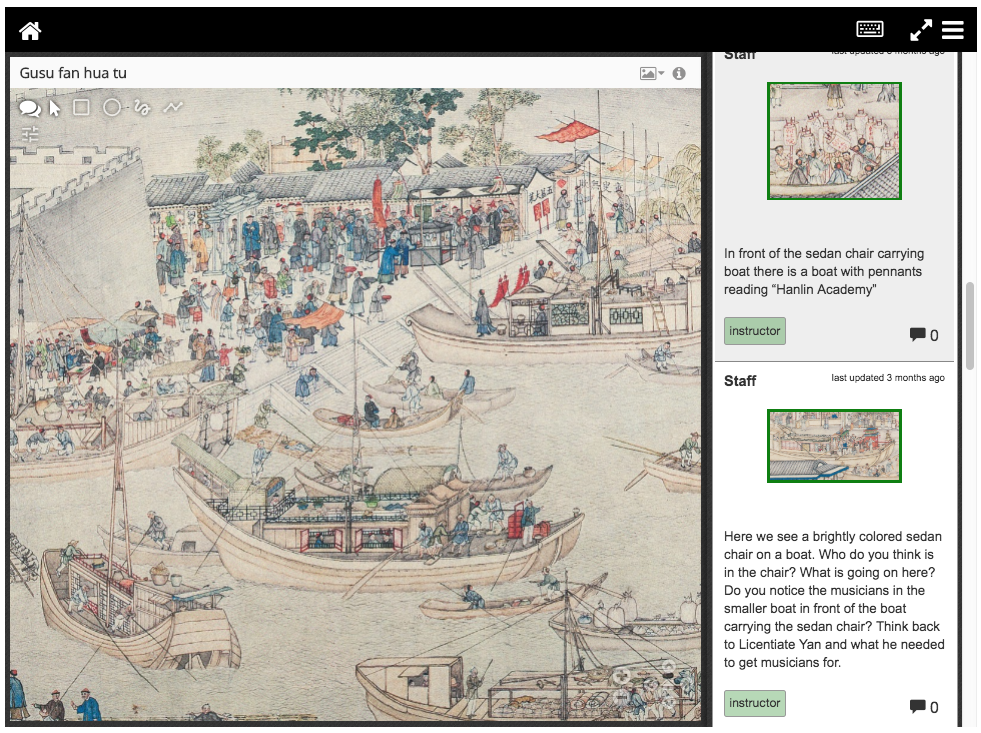
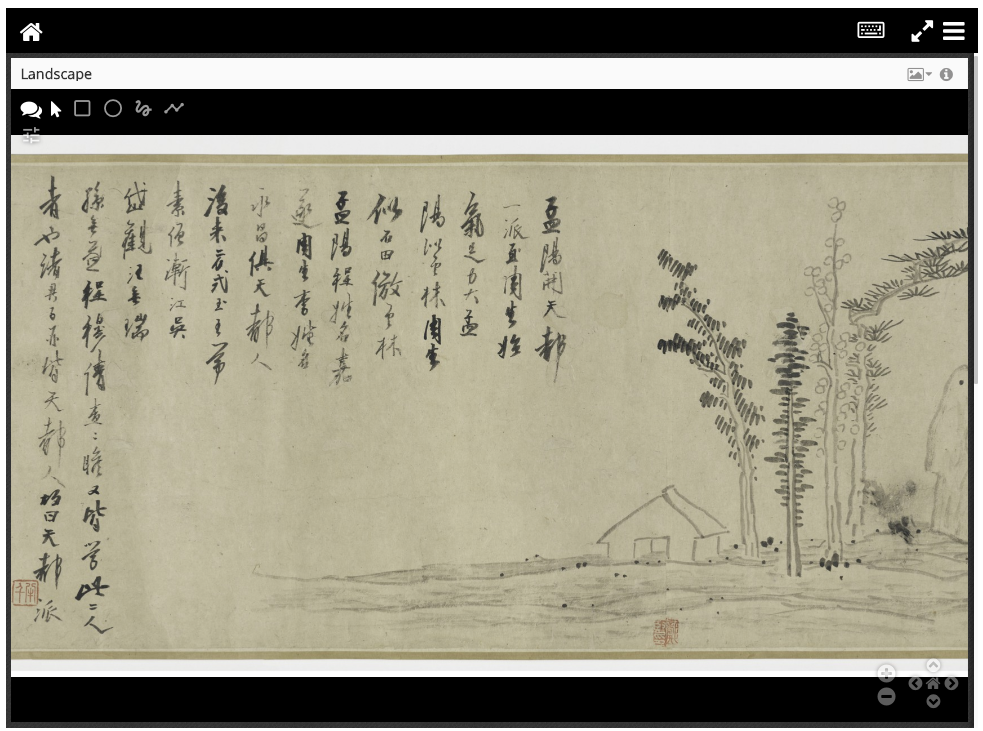
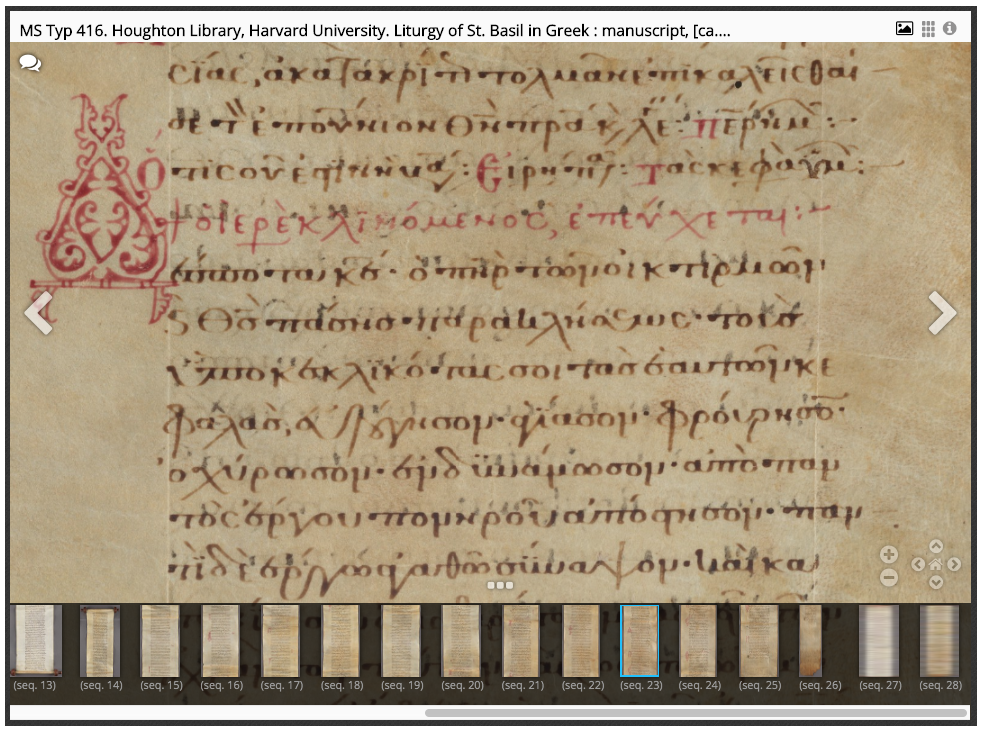
CellX Cell Diagram Example
For the HarvardX course Cell Biology, Mirador was used to display a highly detailed, interactive, and annotated cell diagram.
Guiding Annotations
HarvardX is exploring the use of Mirador and its annotation model as a way to enhance the accessibility of an image too complex to be sufficiently accessible with alt text alone. In the same manner that alt text can quickly describe an image on a web page, Mirador allows you to add annotations to a selected region, thus allowing you to use the annotation as alt text solely for that region. By adding functionality to “zoom in” to the region that was annotated, everyone is able to access the annotations and be sure that the context is immediately present. With this method, screen reader users can engage in peer discussion with sighted users all convening at the same region of the image.